
Back in the good old days, you could withdraw your money out at Thailand’s cash machines for free, but sadly, those days are now gone.
When the banks realised they could charge a fee for each withdrawal, they weren’t going to pass up on all that extra cash. So it went from 100 to 200 and now to 220 baht each time you visit an ATM.
But you can fight back! And avoid those pesky fees!
At the end of this guide, you’ll know how to:
- Withdraw Money For Free In Thailand
- Avoid the awful currency exchange rate at ATMs
*Your local bank fees will still apply. This guide is to avoid Thai banking fees. Check out our FAQs at the end for more info on zero exchange fee card options.

Withdraw Thai Baht For Free At The Banks Kiosk
There’s a little known hack where you can withdraw money using a credit card and not pay any of the Thai withdrawal fees. You’ll be getting your local banks exchange rate, which for me, is the mid-market rate, almost exactly what Google says : ), more on that later.
What You’ll Need:
- Your Bank Card
- Your Passport
- Your Address or Phone Number to hand.
Head to Bangkok Bank’s exchange booth, or if that’s not available head inside and get a ticket for ‘foreign remittance’.
Step-By-Step
- Head to the currency exchange / foreign remittance counter
- Ask for the amount you want in Thai baht.
- Hand over your passport & credit card.
- Check the amount and enter your PIN / Sign.
- Sign the receipt and passport copy.
- Receive your Thai baht.
- Pay off the money via your banking app asap.
If your bank is like mine, you’ll be getting the Google Exchange and avoiding the pesky 220 baht ATM fee. Great right!?
There will be times when you need to use a Cash ATM though, so we’ve got some top money-saving tips for this below as well. Check it out!
How Much Can You Withdraw?
This depends on your bank’s daily limit. U.K credit cards are limited to £500 per withdrawal. Approx 20k Baht. I’ve also found that some Thai ATM’s limit withdrawals to a maximum of 20,000 Baht per transaction.

Thailand ATM (Cash Machine) Withdrawals – The Smart Way
How to avoid the Thai bank exchange rate in favour of your home country bank exchange rate.
If you’re not an intrepid adventurer, drawing cash out in a foreign country can be quite a scary experience. I remember the first time I tried and failed at using my bank card at Suvarnabhumi Airport, more on that later.
And that’s why I’ve made you a step-by-step guide (with pictures) to make your cash withdrawal easy as pie.
By following the steps below, you’ll still have to pay the ATM fee (220 Baht) but you can avoid the Thai bank’s awful exchange rate.
Step 1
After you insert your card & enter your PIN and choose your language.

Step 2
Next, you can choose what type of transaction you want. Click ‘withdrawal’.
Step 3
The machine will then ask you which account you’d like to withdraw from. Choose ‘credit card’.

Step 4
Enter the amount you want to withdraw and click ‘correct’.
Step 5
The next screen will ask if you accept the 220 baht fee. To continue press ‘yes’. If you press no at this point then your card will be returned without being charged.

Step 6
This screen asks you to accept or decline the exchange rate given. Press ‘decline’ to receive your bank card’s VISA rate.
Different bank machines may ask you this question again or use confusing language to make you think you’re cancelling the entire transaction. Keep selecting decline.
Step 7
You’ll receive your Thai baht and choose if you need a receipt.

Step 8
Wait for your receipt and card.
Top Tip: After you have agreed to the charge and chosen your exchange rate, the ATM might say ‘invalid transaction please contact your bank’. Firstly, don’t worry. You don’t need to call your bank. ATMs say this when they don’t have enough money in there to withdraw.
Invalid Transaction Please Contact Your Bank
When I first arrived in Bangkok, 3 years ago, my first mission after picking up my backpack was to get some cash out. I’d set up my travel flags, remembered my PIN and felt ready.
All the ATM screens above worked normally but instead of receiving cash I was met with the message ‘invalid transaction please contact your bank’.
I started to panic.
But you don’t need to. There’s actually nothing wrong with your card or your bank. It’s just a lack of funds in the machine. Try a different machine or request a lower amount of Baht.
Top Tip: ATMs that are attached to banks tend to have more money available. I’ve had the worst luck withdrawing Thai baht at stand alone ATMs or ATM’s in busy airports that often run low.
How common are ATMs in Thailand?
ATM’s are readily available all across Thailand.
You’ll find lots of ‘hole in the wall’ cash machines outside 7/11’s, convenience stores and bank branches in every shopping mall.
What Bank Card Do I Use In Thailand?
In the U.K, we have an awesome travel credit card from a bank called Halifax. This allows you to withdraw money anywhere in the world at VISA exchange rates without any fees if you pay the amount off straight away.
You should look out for similar cards in your country.
If your local banks don’t have this type of no-fee travel credit card, then you could apply for a Transferwise Borderless account. Their debit card has zero transaction fees whilst using abroad and automatically converts your money at the real exchange rate.
Where Can You Use Your Credit Card In Thailand?
You can use credit cards in most shops & larger supermarkets in Thailand with the exception being 7/11. Thailand is still very much a cash country so it’s wise to always carry cash.
Popular food services such as Food Panda, McDonald’s, Pizza Hut, KFC and taxi app Grab all accept credit cards.
I hope you find this Thai baht guide useful! Maybe you can spend the money you saved going shopping at one of these Chiang Mai Shopping malls?
I’d love to hear your top travel tips or experiences, so comment below : ).





Have you tried to withdraw baht straight from the bank? I’d love to hear about your experience : )
Hi! Thanks for the post. Why do i have to do step 7? K. R. Daniel
Hi Daniel,
I’ve based step 7 of the banking terms and conditions associated with my 0 percent exchange rate Mastercard. Unlike traditional transactions where you have 30 days to pay the amount off before being charged interest, cash withdrawals accrue interest daily. Hence, why I mentioned to pay the balance off immediately.
This might not apply to the card you are using. This also won’t apply to Debit Cards.
Disclaimer: I’m not a financial expert, so the above information may contain errors. : )
Yes – withdrew cash commission-free over the counter at both Ayudhya Bank and Bangkok Bank. These two banks seem to be the only ones that will permit commission-free cash withdrawals!
Yes, this works well.
Hi,
I tried this (exchange THB and pay with card) at Bangkok Bank in Silom and they said I can`t pay with my card and they only accept cash.
Could you tell me at what branch you exchanged currency by paying with your card?
Thanks,
Hi Alex,
Did the branch have a exchange booth?
I tried getting Baht over the counter today at Bangkok Bank and SCB today and both told me that it was not possible via debit card and that if I wanted to use a credit card that there would be a 180 Baht fee. It seems that the day of free over the counter withdrawals may be over?
Hi Joshua,
Thanks for the updated info. I tried the branch in Chiang Mai last week and it’s still working here. Did you visit the exchange booth at the bank?
Hey Jim,
Went to the only Bangkok bank near me that is open on a Sunday here in Bangkok — Big C @ On Nut.
The bank was lined up out the door and we couldn’t see a foreign remittance counter, regardless, we took a number and began to wait.
While waiting, my girlfriend walked over to SCB and they assured us that there would be no fee to withdrawal from our MasterCard credit card.
Still 20 people in front of as BB, I walked over to SCB and was told the same thing by the person at the front greeting customers.
We approached the teller and again were reassured that there was no fee. They took my passport and my MasterCard to the other side of the bank to process the transaction. Upon returning my card and reviewing the receipt provided, there was the 180 THB fee I had been trying to avoid.
The teller was apologetic and said she could reverse the entire transaction, but I declined as sometimes refunds take up to 5 days on my card.
The teller consulted another teller who may of been a manager of sorts and she said she was sorry and that they could return the 4180 THB if I’d like. I said I’d prefer them pay me the 180 THB in cash, to which the refused.
The withdrawal form that I signed said 4000 THB was to be delivered after commission paid, so perhaps next time I will ask if there is a commission instead of asking if there is a fee.
Guess I’ll try my luck at another Bangkok Bank branch next time…
Hi Jesse,
Thanks for the detailed information on your visit. : )
Hi Jim, thanks so much for the guide. It went super smoothly. By sheer accident I ended up in the Bangkok Bank branch at MBK Center that you have in the picture ;)
Went to the exchange booth, said “I would like to exchange $150 to THB using my card” and handed my passport and a Revolut debit card. The whole process took around 5-7 minutes, had to sign two documents. Got 4700 for $150 (the rate was 150*31.47 = 4720,5, so they rounded down a little)
A few things to keep in mind:
1. Revolut still has a 1% fee (as far as I remember) for all THB transactions. But now that I think of it, the transaction was in USD, which would mean this is a great way to avoid Revolut’s 1% charge (assuming the exchange rates at the Bangkok Bank are more favorable)
2. The PIN on the terminal shows in plain text for some reason. Make sure there are no onlookers around.
3. Go for multiples of $50, you’ll get slightly better exchange rate than withdrawing $10 or $20 dollars.
4. MBK Center is great for onboarding in Thailand: get your cash with no fee and go right next door to AIS for your SIM card (they just have a running offer for 250 THB/30 days for unlimited 10 mbps internet, which is pretty neat)
Kind regards
Szymon
We just tried cash advances on 2 (pre-loaded) credit cards at the same Bangkok Bank outlet in Central Kad Suan Kaew. They both resulted in “Invalid Transaction”. Put one in the Bangkok Bank ATM machine right outside and it worked no problem, other than a 220 THB ATM fee. :-( Really wish there was a way to avoid this fee without a Thai bank account.