Looking for a simple & easy way to deliver Amazon products to Budapest?
“Doesn’t Hungary have Amazon yet?” That’s the question I was asking myself shortly before moving to Budapest and (currently) the simple answer is no.
But I didn’t let a small fact like that hold me back! With a bit of research I found an awesome workaround that with a little know how enables you to get your favourite Amazon items shipped to directly to your Hungarian doorstep.
Coming from the UK, with the the conveniences that Amazon Prime has to offer I was shocked to find that a city such as Budapest hadn’t been Amazon-a-fied yet. (Maybe that’s a good thing…)
So, I’ve put together this quick and simple How-to-guide explaining exactly how you can quickly and easily get Amazon products shipped to Budapest, Hungary.
STEP 1
First you’ll want to bookmark this page on your Phone and Laptop as it’ll be your new Amazon homepage for getting items shipped straight to Hungary.
Your new Hungary-friendly Amazon HomePage
STEP 2
Now that you’ve got the Amazon Global Shipping page bookmarked we’re going to make sure that Amazon shows us exactly which products are available to ship straight to Hungary.
To do this is quick and simple. First you’ll need to login into your Amazon.com account. If you haven’t got one yet don’t worry, you can set up a free Amazon account here or try 30 days of free Prime Membership here.
Once your account is up and running, the next step is to add your Hungarian address to Amazon. I’ve posted the instructions below as well as an example of a Hungarian address.
Example Address: Budapest Museum of Fine Arts
Szépművészeti Múzeum, Dózsa György út 41, Budapest, 1146, Hungary
How to add your Hungarian address to Amazon
- Navigate to ‘Your Account’
- Click on ‘Manage Address Book’
- Add your Hungarian Address & details.
- Click to ‘Define Address’ as your default
- Either add this address to 1-Click ordering OR
- When searching select the ‘Ship to Hungary’ option
Once you’ve set the address up you’ll be able to see which sellers will ship their products to Hungary right next to each item your currently viewing on Amazon.
If you’ve followed along to this point you’ll now be able to use the saved bookmark and search Amazon for products that are available for delivery straight to Budapest, Hungary.
Let me know how you got along in the comments below.
What about Amazon products that aren’t available for shipping to Hungary?
Unfortunately there’s just some products that Amazon won’t ship to Budapest, Hungary. The most obvious ones are the Amazon Kindle products and the FireTV’s but I’m sure that’ll change soon.






[…] HOW-TO-GUIDE: Simple & Easy way to get Amazon Products delivered to Budapest, Hungary. Step-by-step quick and easy instructions to enable Amazon Hungary. […]
Let me know if the tips above for getting Amazon products delivered to Budapest or Hungary worked for you below : )